
Control your auxiliary lights with a wireless push button. It communicates by Bluetooth with your XBB Dongle so you don't need to connect any wires. Quick and easy!
The push button can be programmed to either activate or deactivate output 1 & 2 on your XBB PowerUnit's. That way you can have several functions in the same button.
Here follows a few example how the XBB Smart Button can be used.
- Deactivate your auxiliary lights even though your high beam is on. For example when driving in heavy snowfall.
- Activate the working lights/reverse lights without putting the gearbox in reverse mode or even being inside the vehicle.
- Switch off the Halo/DRL function in you auxiliary light.
- You can even use the XBB Smart Button without installing a recipe in your XBB Dongle.
That way you can use the installation without having a correct recipe for your vehicle.
Quick guide
Install XBB Smart button with your XBB Configurator app.
- Start the app XBB Configurator. (Available on Google Play or App Store.)
- Use your phone to connect to the XBB Dongle.
- Choose PowerUnit and then press
 to add a new unit.
to add a new unit. - Click on Add new XBB Button, XBB Dongle starts to search for new devices.
- Press 1 time on your XBB Smart Button and then the Button shows up in your app you click OK.
- Click on Preference
 on your PowerUnit.
on your PowerUnit. - Choose what you want to happen if you press one time or if you double press the button. Save your settings.
- Make sure to test all functions before finishing the installation. Good Luck!
Good to know
- Note! Use only XBB Configurator to connect to the Smart Button.
- You can only connect 1 Smart Button to your XBB Dongle.
- If you add one Smart Button you can only add two XBB PowerUnit's instead of three.
- Hold down the XBB Smart Button for 2 seconds to cancel any previous keystrokes if you're unsure whether a function is activated or not.
- To change battery (CR2032), attache the XBB Smart Button to a surface and twist the button counterclockwise to open it up.
- The XBB Smart Button is NOT water proof.
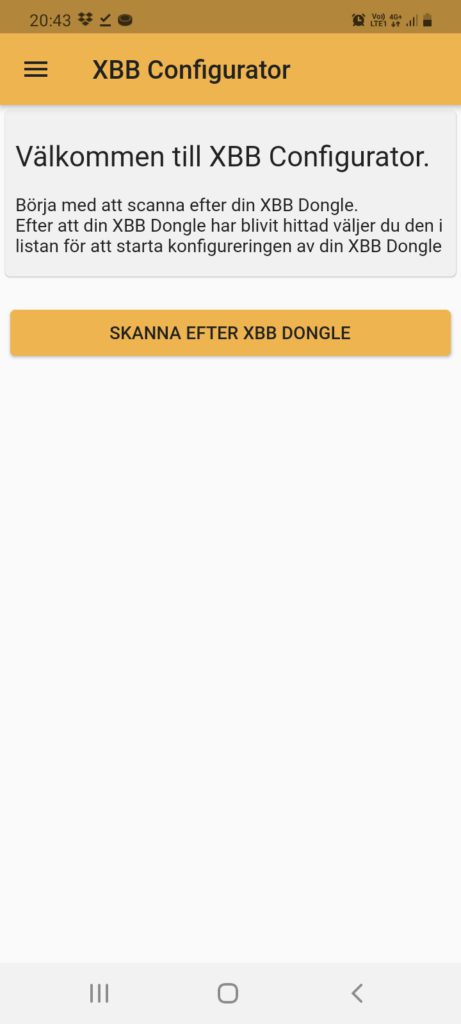
If your XBB Dongle doesn't show up i the app you may need to disconnect it from the OBDII port for a couple off seconds.
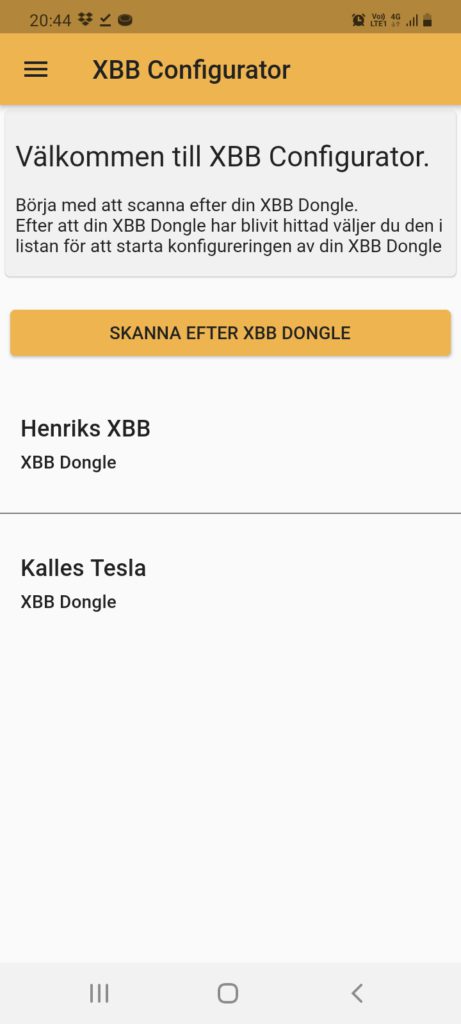

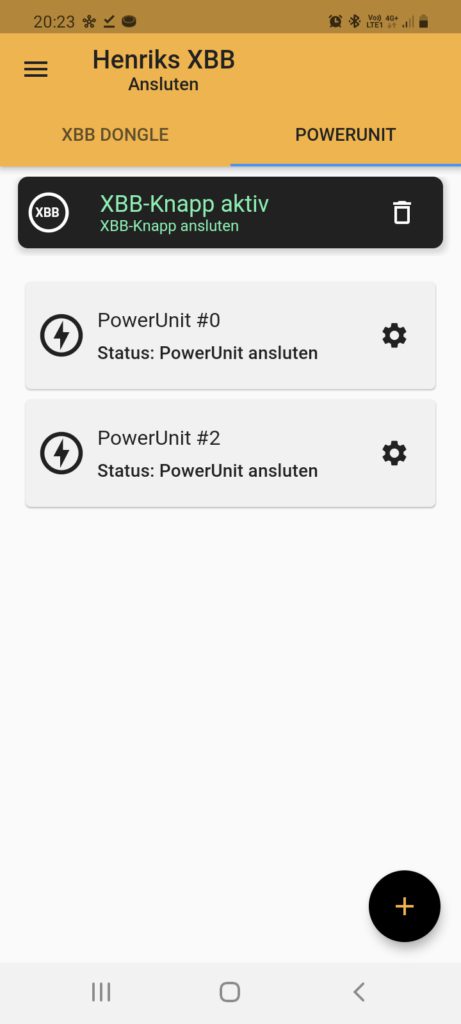
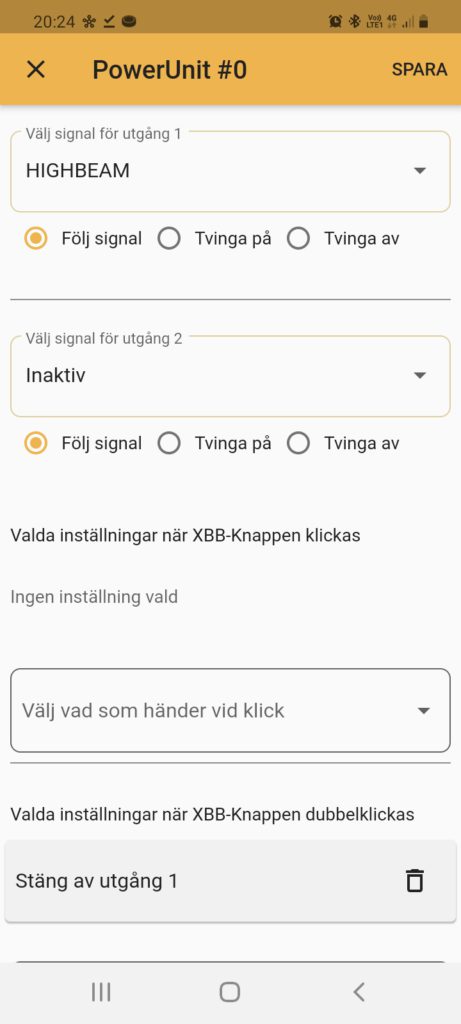
With this settings the auxiliary light connected to Output 1 will be deactivated if you double press the XBB Smart Button.
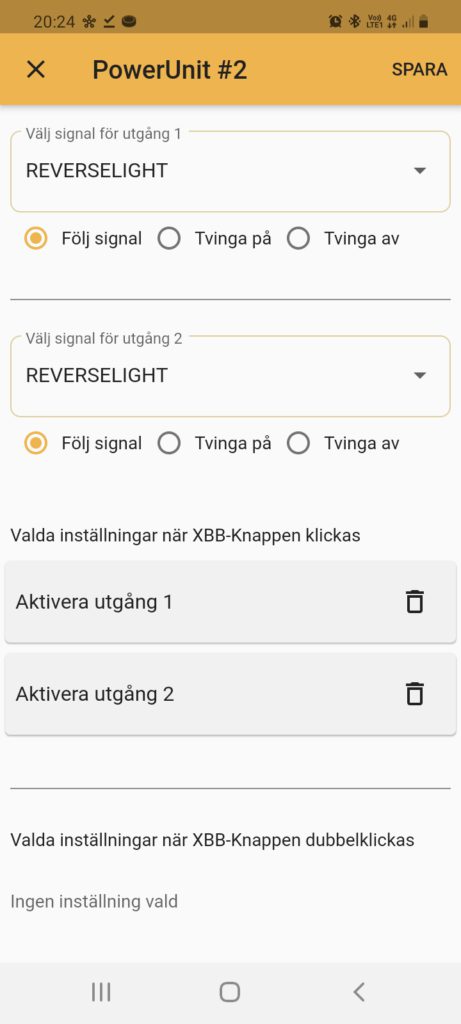
In this example the reverse light connected to Output 1 & 2 will be activated if you press the XBB Smart Button once.